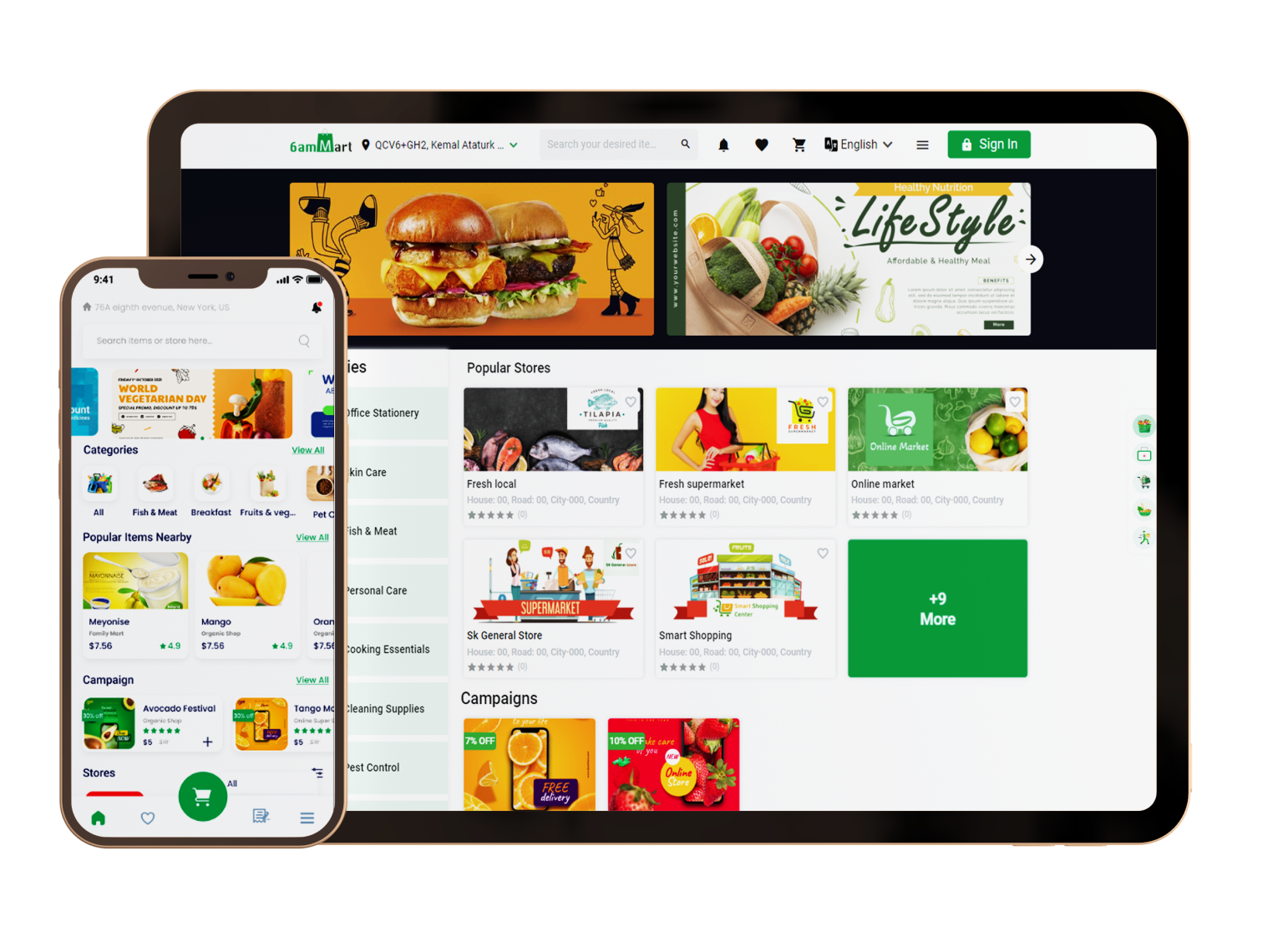Find
Your daily grocery item
Find
your daily shopping items
Find
your daily medicines
Find
your parcel service
Your trusted partner for mobile repairs and accessories
Mobile spare parts are components used to repair or replace damaged or faulty parts in smartphones. Here's a list of common mobile spare parts and what they do:
LCD (Display Screen)
Includes the screen and touch functionality.
Types: Original, OEM, or aftermarket.
May come with or without the digitiser (touchscreen layer).
Battery
Powers the phone.
Check for capacity (mAh) and compatibility with your phone model.
Ensure it has safety features like overcharge protection.
Charging Port (USB Flex Cable)
Allows charging and data transfer.
Ensure it supports fast charging if your phone has this feature.
Camera Module
Includes front (selfie) or rear cameras.
Check for megapixel (MP) count and autofocus functionality.
Back Cover/Housing
The rear part of the phone.
Available in original or custom designs.
Motherboard (Mainboard)
The main circuit board of the phone.
Replacing it can be costly and complex.
Earpiece Speaker
Used for calls and audio playback.
Small but essential for sound.
Loudspeaker
Produces sound for media playback and ringtones.
Located at the bottom or back of the phone.
Power Button
Turns the phone on/off and locks the screen.
Often part of a flex cable assembly.
Volume Buttons
Adjusts volume and may have additional functions.
Usually part of a flex cable.
Vibration Motor
Provides haptic feedback (vibrations).
Small but important for notifications.
Proximity Sensor
Detects when the phone is near your ear during calls.
Turns off the screen to prevent accidental touches.
Earphone Jack
Allows wired headphones to connect.
Less common in newer phones.
Microphone
Captures audio during calls and recordings.
Often located at the bottom or top of the phone.
Antenna Flex Cable
Ensures proper signal reception (Wi-Fi, Bluetooth, cellular).
Critical for connectivity.
Front Camera (Selfie Camera)
Used for selfies and video calls.
Check for resolution and compatibility.
Rear Camera Glass
Protects the rear camera lens.
Often prone to scratches or cracks.
Adhesive Strips/Glue
Used to secure parts like the battery, screen, or back cover.
Essential for reassembling the phone.
SIM Tray
Holds the SIM card(s).
Can be damaged if not handled carefully.
Charging Cable and Adapter
External accessories but often needed for repairs.
Ensure compatibility with your phone's charging standards.

Mobile covers and screen protectors are essential accessories for protecting smartphones and tablets from damage. They come in various styles, materials, and levels of protection to suit different needs and preferences. Here's a detailed guide to help you choose the right mobile covers and screen protectors:
Silicone Cases
Soft, flexible, and lightweight.
Provides basic protection against scratches and minor drops.
Available in various colors and designs.
TPU (Thermoplastic Polyurethane) Cases
Durable and flexible with shock-absorbing properties.
Offers better protection than silicone cases.
Transparent options are popular for showcasing the phone's design.
Polycarbonate (Hard Plastic) Cases
Rigid and sturdy, providing excellent protection.
Often used in combination with TPU for dual-layer cases.
Leather Cases
Premium look and feel.
Provides good protection and ages beautifully over time.
Popular among professionals and luxury phone users.
Rugged Cases
Designed for extreme protection.
Features multiple layers (TPU, polycarbonate, and rubber) for shock absorption.
Ideal for outdoor enthusiasts or those with active lifestyles.
Wallet Cases
Combines a phone case with a wallet for storing cards and cash.
Often includes a flip cover for screen protection.
Bumper Cases
Covers only the edges of the phone, leaving the back exposed.
Provides basic drop protection while showcasing the phone's design.
Customizable Cases
Allows users to add personal photos, designs, or text.
Available on platforms like EXPRESS, and specialized websites.

Mobile phone chargers and cables are essential accessories that keep your devices powered and connected. Here's a detailed explanation of their types, features, and importance:
Mobile Phone Chargers
Chargers are devices that supply power to your phone’s battery. They come in various types, each designed for specific use cases.
Types of Chargers:
Wall Chargers (Adaptors):
Plug into a wall outlet to charge your phone.
Often come with a USB port to connect a charging cable.
Fast charging (e.g., 15W, 200W, or higher).
Car Chargers:
Plug into your car’s cigarette lighter or USB port.
Ideal for charging on the go.
Dual USB ports for charging multiple devices.
Wireless Chargers:
Charge your phone without cables using Qi wireless technology.
Convenient and clutter-free.
Compatible with Qi-enabled devices (e.g., iPhone, Samsung Galaxy).
Fast wireless charging options available.
Portable Chargers (Power Banks):
Varying capacities (e.g., 20000mAh, 300000mAh, 40000mAh).
Fast charging and multiple USB ports.
Mobile Phone Cables
Cables are used to connect your phone to a charger, computer, or other devices for charging or data transfer.
They come in different types and designs.
Types of Cables:
USB-C Cables
Modern standard for most Android phones, tablets, and laptops.
Reversible design (easy to plug in).
Supports fast charging and high-speed data transfer.
Durable and long-lasting.
Lightning Cables:
Exclusive to Apple devices (iPhone, iPad, iPod).
Reversible design.
Supports fast charging (with compatible adapters).
Available in various lengths.
Micro-USB Cables:
Older standard for Android devices, power banks, and other gadgets.
Widely compatible but being phased out.
Affordable and readily available.
Braided Cables:
Reinforced with a braided outer layer for extra durability.
Resistant to fraying and tangling.
Available in various colors and lengths.
Magnetic Cables:
Use magnetic connectors for easy attachment and detachment.
Prevents wear and tear on the charging port.
Convenient for quick charging.
Multi-Port Cables:
Feature multiple connectors (e.g., USB-C, Lightning, Micro-USB) in one cable.
Versatile and travel-friendly.
Eliminates the need for multiple cables.
Key Features to Look For
Fast Charging:
Look for chargers and cables that support fast charging (e.g., 18W, 30W, or higher).
Durability:
Choose braided or reinforced cables for long-lasting use.
Compatibility:
Ensure the charger and cable are compatible with your device (e.g., USB-C for Android, Lightning for iPhone).
Length:
Longer cables (e.g., 6 feet) offer more flexibility, while shorter ones are more portable.
Safety Features:
Look for chargers with overcharge protection, short-circuit protection, and temperature control.
Why Are Chargers and Cables Important?
Keep Your Device Powered:
Essential for daily use, especially for heavy smartphone users.
Enable Fast Charging:
Save time by charging your phone quickly.
Data Transfer:
Cables allow you to transfer files between your phone and computer.
Portability:
Portable chargers and cables let you stay connected on the go.
Device Longevity:
High-quality chargers and cables prevent damage to your phone’s battery and charging port.
Tips for Choosing the Right Charger and Cable
Match Your Device:
Ensure compatibility with your phone’s charging port (e.g., USB-C, Lightning).
Check Power Output:
Higher wattage (e.g., 18W, 30W) means faster charging.
Prioritize Quality:
Avoid cheap, low-quality products that can damage your device.
Consider Your Lifestyle:
Choose portable chargers for travel or wireless chargers for convenience at home.

Headphones are audio devices worn over or inside the ears to listen to sound privately. They are widely used for music, gaming, calls, and more. Here's a detailed overview of headphones, including their types, features
Over-Ear Headphones:
Ear cups fully enclose the ears.
Excellent sound quality and noise isolation.
Comfortable for long listening sessions.
Often used in studios and for home entertainment.
Ear cups rest on the ears (not fully enclosing them).
Lightweight and portable.
Good sound quality but less noise isolation than over-ear models.
Ideal for casual use.
In-Ear Headphones (Earbuds):
Small, lightweight, and fit inside the ear canal.
Highly portable and convenient.
Noise isolation or active noise cancellation (ANC) in premium models.
Great for workouts and on-the-go use.
True Wireless Earbuds:
Completely wireless with no connecting cables.
Compact and easy to carry.
Often come with a charging case.
Popular for their convenience and modern design.
Bone Conduction Headphones:
Sit outside the ears and transmit sound through vibrations in the skull.
Allow users to hear ambient sounds (ideal for outdoor activities).
Comfortable and safe for extended use.
Gaming Headsets:
Designed for gaming with built-in microphones and immersive sound.
Surround sound for a realistic gaming experience.
Comfortable for long gaming sessions.
Often include RGB lighting and customizable features.
Key Features to Consider
Look for clear audio, balanced bass, and good treble.
High-end models offer Hi-Res audio for superior sound.
Noise Cancellation:
Active Noise Cancellation (ANC): Blocks external noise using advanced technology.
Passive Noise Isolation: Physically blocks noise through ear cup or earbud design.
Battery Life:
Wireless headphones should offer long battery life (e.g., 20+ hours).
True wireless earbuds often come with a charging case for extra power.
Connectivity:
Wired: Uses a 3.5mm jack, USB, or Lightning connector.
Wireless: Uses Bluetooth for cable-free convenience.
Popular Headphone Brands
Soloffer:Great for fitness and true wireless earbuds.
Sony: Known for high-quality sound and noise cancellation.
Bose: Renowned for comfort and premium noise cancellation.
Apple (AirPods): Popular for seamless integration with Apple devices.
Sennheiser: Offers professional-grade audio quality.
JBL: Affordable and durable options for everyday use.
Beats by Dre: Stylish designs with powerful bass.
How to Choose the Right Headphones
Extech with you always

Multimedia equipment refers to the hardware devices and tools used to create, edit, store, and display multimedia content. These devices are essential for professionals and enthusiasts working with text, audio, images, video, and interactive elements. Here's a detailed explanation of multimedia equipment,
Speakers
are audio output devices that convert electrical signals into sound. They are widely used for listening to music, watching movies, gaming, and public announcements.
Bookshelf Speakers:
Compact and versatile, ideal for small spaces.
Used in home audio systems.
Floor-Standing Speakers:
Larger and more powerful, delivering rich sound.
Suitable for home theaters and large rooms.
Portable Bluetooth Speakers:
Wireless and easy to carry.
Perfect for outdoor activities, parties, and travel.
Soundbars:
Slim and sleek, designed to enhance TV audio.
Often include subwoofers for better bass.
Smart Speakers:
Integrated with voice assistants like Alexa or Google Assistant.
Examples: Amazon Echo, Google Nest Audio.
Selfie stands are accessories that help you capture photos or videos from a distance, making them ideal for group shots, vlogging, or hands-free recording.
Selfie Sticks:
Extendable rods with a phone holder at the end.
Compact and portable.
Bluetooth remote for hands-free operation.
Tripods:
Three-legged stands for stable placement.
Adjustable height and angles.
Compatible with smartphones, cameras, and lights.
Often include a remote or Bluetooth shutter.
Smartwatches
Receive calls, messages, emails, and app alerts directly on your wrist.
Fitness Tracking:
Monitor steps, heart rate, sleep, calories burned, and workout activities.
Health Monitoring:
Track blood oxygen levels, ECG, stress levels, and menstrual cycles (varies by model).
GPS:
Built-in GPS for tracking outdoor activities like running, cycling, and hiking.
Voice Assistants:
Access voice assistants like Siri, Google Assistant, or Alexa for hands-free control.
Apps and Customization:

Smartwatches and smart glasses are two types of wearable technology designed to enhance convenience, productivity, and connectivity. While smartwatches are worn on the wrist, smart glasses are worn like regular eyeglasses but come with advanced features
A smartwatch is a wrist-worn device that combines the functionality of a traditional watch with smart features like notifications, fitness tracking, and app integration.
Apple Watch
Samsung Galaxy Watch
Garmin
Fitbit
Fossil
Convenient access to notifications and apps.
Health and fitness tracking.
Stylish designs for everyday wear.
Smart glasses are wearable devices that look like regular glasses but come with advanced features like augmented reality (AR), voice assistants, and cameras.
Augmented Reality (AR):
Overlay digital information onto the real world.
Voice Assistants:
Use voice commands to control the device.
Camera:
Capture photos and videos hands-free.
Audio:
Built-in speakers or bone conduction technology for private listening.
Navigation:
Display directions and maps in your field of view.
Notifications:
Receive alerts and messages directly in your glasses.

SD (Secure Digital) Card: The SD cards are available in three distinct formats – SD, SDHC (Secure Digital High Capacity), and SDXC (Secure Digital eXtended Capacity). The original SD card format accommodates storage of up to 2GB, whereas SDHC offers a capacity of up to 32GB, and SDXC can extend up to 2TB.
microSD Card: microSD cards are diminutive versions of SD cards and find common usage in smartphones, tablets, and other mobile devices. These cards are obtainable in SDHC and SDXC formats

A screen protector is an additional sheet of material—commonly polyurethane or laminated glass—that can be attached to the screen of an electronic device and protect it against physical damage. 5D , FULL GLUE , CLEAR GLASS , 9H GLASS , ......
The Best Screen Protector
FREEZ
M-ONE


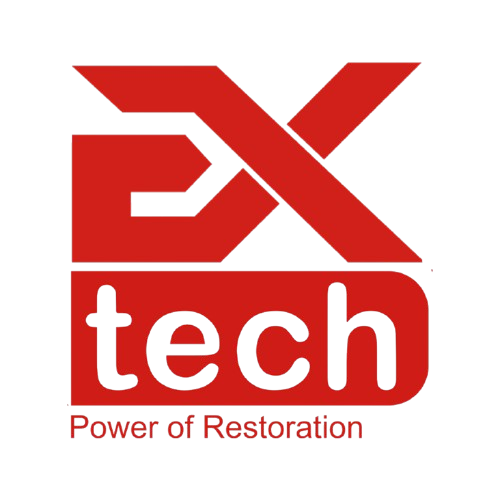 Still increasing
Still increasing